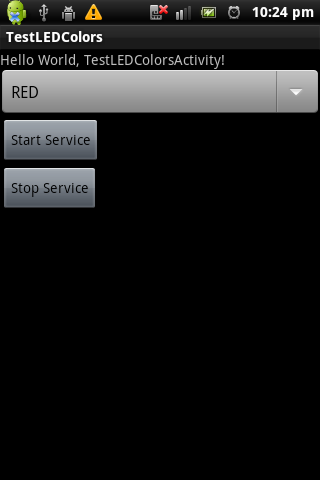ตัวอย่างโปรแกรมไฟกระพริบ บน Android
ลองอ่านเว็บนอก เค้าบอกว่า LED ของ Android จะทำงานก็ต่อเมื่อหน้าจอดับเท่านั้น ตัวอย่างนี้ เป็นการสั่ง LED ให้กระพริบเมื่อหน้าจอดับและสามารถทดสอบ LED ของเราด้วยว่ารองรับสีอะไรบ้าง โดยมีขั้นตอนทำงานประมาณนี้
- กดปุ่ม button1 เพื่อ start service ให้สั่ง receiver ทำงานเมื่อเปิด/ปิดหน้าจอ
- กดปุ่ม button2 เพื่อ stop service ด้านบน
- spinner ไว้เลือกสีทดสอบ
- เมื่อ กด button 1 แล้ว จะพบว่ามีไฟกระพริบตามสีที่เลือก(แล้วแต่เครื่องจะรองรับสีไรได้บ้าง) เมื่อกดเปิดหน้าจอไฟกระพริบจะเลิกทำงาน
NotiRcv.java
package com.duckprog.example;
import android.app.Notification;
import android.app.NotificationManager;
import android.app.PendingIntent;
import android.content.BroadcastReceiver;
import android.content.Context;
import android.content.Intent;
public class NotiRcv extends BroadcastReceiver {
@Override
public void onReceive(Context context, Intent intent) {
// TODO Auto-generated method stub
System.out.println("======"+intent.getAction());
//ทำงานเมื่อหน้าจอดับ
if (intent.getAction()
.equalsIgnoreCase(Intent.ACTION_SCREEN_OFF)) {
NotificationManager notificationManager = (NotificationManager) context
.getSystemService(Context.NOTIFICATION_SERVICE);
Notification noty = new Notification(R.drawable.ic_launcher,
"", System.currentTimeMillis());
noty.ledARGB = TestLEDColorsActivity.loadColorPref(context);
noty.ledOnMS = 500;
noty.ledOffMS = 1000;
noty.flags = Notification.FLAG_SHOW_LIGHTS | Notification.FLAG_AUTO_CANCEL;
PendingIntent contentIntent = PendingIntent.getActivity(
context, 0, intent, 0);
noty.setLatestEventInfo(context, "", "", contentIntent);
notificationManager.notify(1, noty);
System.out.println("=========");
}
//ยกเลิก Notification เมื่อเปิดหน้าจอ
else if (intent.getAction()
.equalsIgnoreCase(Intent.ACTION_SCREEN_ON)) {
NotificationManager notificationManager = (NotificationManager) context
.getSystemService(Context.NOTIFICATION_SERVICE);
notificationManager.cancel(1);
}
}
}
ดาวน์โหลด source code ทั้งหมด